Generally speaking, there are one or two COM serial ports on the industrial computer. Some have more than one COM interface. If there are only one or two COM serial ports but need to be connected to multiple devices, not enough at all. Is there any way to expand it? Now we will teach you how to do it.
We can expand the serial port by changing the USB interface to a COM serial port or using Mini PCIE to expand the COM serial port.
1. Change the USB interface to COM serial port
1) Prepare a USB-to-serial cable, you can see that one end of this data cable is a standard USB port, which can be connected to the USB port of the industrial computer, and the other end is a standard 9-pin serial port male header, which can be connected to the target device;
2) Install the driver of the USB-to-serial data cable. The driver file is usually on the CD-ROM that comes with the purchase of the data cable, or it can be downloaded from the Internet;
3) Double-click the setup driver installation file to install the driver on the industrial computer;
4) Insert the USB-to-serial data cable into the free USB data port of the industrial computer;
5) Because the serial port added by this data line is generally not the default serial port 1, you need to find the serial number of the newly added serial port first. Open [My Computer];
6) Right-click on [My Computer] and select [Devices];
7) You can see that the newly added serial port is [COM3] in the option of [Port];
8) Open the serial port assistant software, and select [COM3] in the position of the serial port number;
9) Click [Open Serial Port], you can see that the indicator light is on, indicating that the serial port connection is normal. In this way, you can debug the device through this new serial port.


2. The industrial motherboard comes with Mini PCIE, which can be used to transfer the COM serial port.
1) Purchase a Mini PCI-E expansion card and insert it into the card slot of Mini PCI-E;
2) Open the industrial computer, right-click on the desktop “Computer” – “Management” – “Device Manager”;
3) Right-click “PCI Serial Port” – “Update Driver Software;
4) Select “Browse my computer for driver software (R)”
5) Select “Multi-Serial Adapter”;
6) Click “Install from Disk”-“Browse;
7) Browse to the path to copy the software driver;
8) Click “Next”, the driver will be installed automatically.
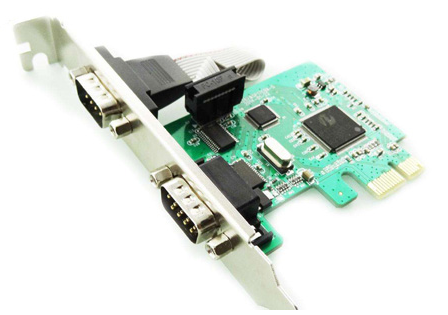

17-inch Industrial Panel PC Capacitive Touch I5-3427U, LPT (line print terminal) Parallel Port, GPIO, 10xCOM (HV-C170)
Features
● 1. Cordless mainboard design, industrial high-end configuration.
● 2. Rubber ring design on the backside for perfectly embedded mounting.
● 3. Dust-proof, front IP65 waterproof, and shock-proof.
● 4. 9V-36V wide voltage, 6xCOM optional, 3 Pin Phoenix terminal.
● 5. Aluminum alloy shell, fanless design, 7×24 continuous operation.
Categories:
- Accessories44 products
- Camera11 product
- Stainless Steel Keyboard11 product
- VESA Brackets22 products
- Customized Devices3131 products
- Customized Android Touch Tablets77 products
- Customized Touch Monitors33 products
- Customized Touch PCs1111 products
- NFC/RFID/Camera Panel PC1111 products
- Industrial Box PC2424 products
- 4U BOX PC11 product
- Industrial Box/Mini PC2222 products
- IP65 IP67 Waterproof BOX PC11 product
- Industrial PC8888 products
- Weighing Device Panel PC22 products
- 1000nits Panel PC for Kiosk1212 products
- 3mm Bezel Touch PC2020 products
- Android Touch Tablet PC1010 products
- HMI 2nd Industrial Panel PC77 products
- HMI Industrial Panel PC99 products
- IP65/IP67 Waterproof PC2121 products
- Open Frame Touch PC22 products
- Rugged Tablet & Laptop77 products
- Stainless Steel Series2525 products
- Stainless Steel Touch Monitor99 products
- Stainless Steel Touch PC1313 products
- Stainless Steel Android PC33 products
- Touch Screen Monitors112112 products
- 1000nits Monitor for Kiosk1919 products
- 1000nits Monitor for Marine1414 products
- 3mm Bezel Touch Monitor2020 products
- HMI High-end Touch Monitor1414 products
- HMI PLC LCD Monitor11 product
- IP65/IP67 1000nits Monitor3636 products
- Open Frame Touch Monitor1414 products

